Starting an IP authorization request
Initiate an IP authorization request on the dashboard.
Use one of the following actions on the dashboard to start creating an IP Authorization request. The available actions depend on whether behavioral health is enabled in TruCare ProAuth.
• If behavioral health is not enabled, select Create Inpatient Authorization (to create a medical authorization).
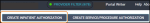
• If behavioral health is enabled, from the Create Inpatient Authorization menu, choose Behavioral Health or Medical.

The Prescreen page opens. Now you can add information for preliminary evaluation.
