Adding clinical criteria to authorization requests
Sometimes you need to add clinical criteria to an authorization request.
If clinical criteria requirements are configured by your administrator, a Clinical Criteria button appears on the Authorization Details page. For standard IP and SP authorizations, when clinical criteria are required, the text "Clinical Criteria Required" appears in red to the left of the Add Note button.
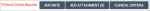
The Clinical Criteria button is also available if clinical criteria are optional. The text "Clinical Criteria Optional" appears in gray. If clinical criteria are required, you cannot proceed without selecting the Clinical Criteria.
For IP authorizations using the comprehensive workflow, the Clinical Criteria button appears on the IP admission details page, next to notes and attachments and/or on the procedure details page in the prescreen summary section of the page.