Warn when dates are invalid setting
When the TruCare Code Expiration Date Setting is Warn when dates are invalid, TruCare ProAuth handles expired diagnoses or procedures as described in this section.
In TruCare ProAuth, when you are creating or extending an authorization, you are informed when procedures or diagnoses are expired, but you can still create or extend the authorization. TruCare ProAuth informs you of expired codes in several ways.
If an authorization includes an expired diagnosis or procedure, it is highlighted in red and a message informs you that the code is not valid for the selected date.
In the following example, the procedure and diagnosis codes are expired.

If you search for a diagnosis or procedure and the code is expired, the search results show the code as Inactive.
The following example shows diagnosis search results that include expired diagnosis codes:
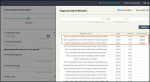
The next example shows procedure search results with expired procedure codes:

If you continue with the authorization workflow, for example by selecting Next or Submit, a Warning message informs you that there are expired codes. All expired codes are listed in the message.
In the following example, the diagnosis code is expired. A similar message appears for expired procedure codes.
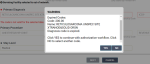
In the next example, multiple codes are expired.

You can select YES to continue with the authorization workflow or select NO to go back and choose a different procedure or diagnosis.
